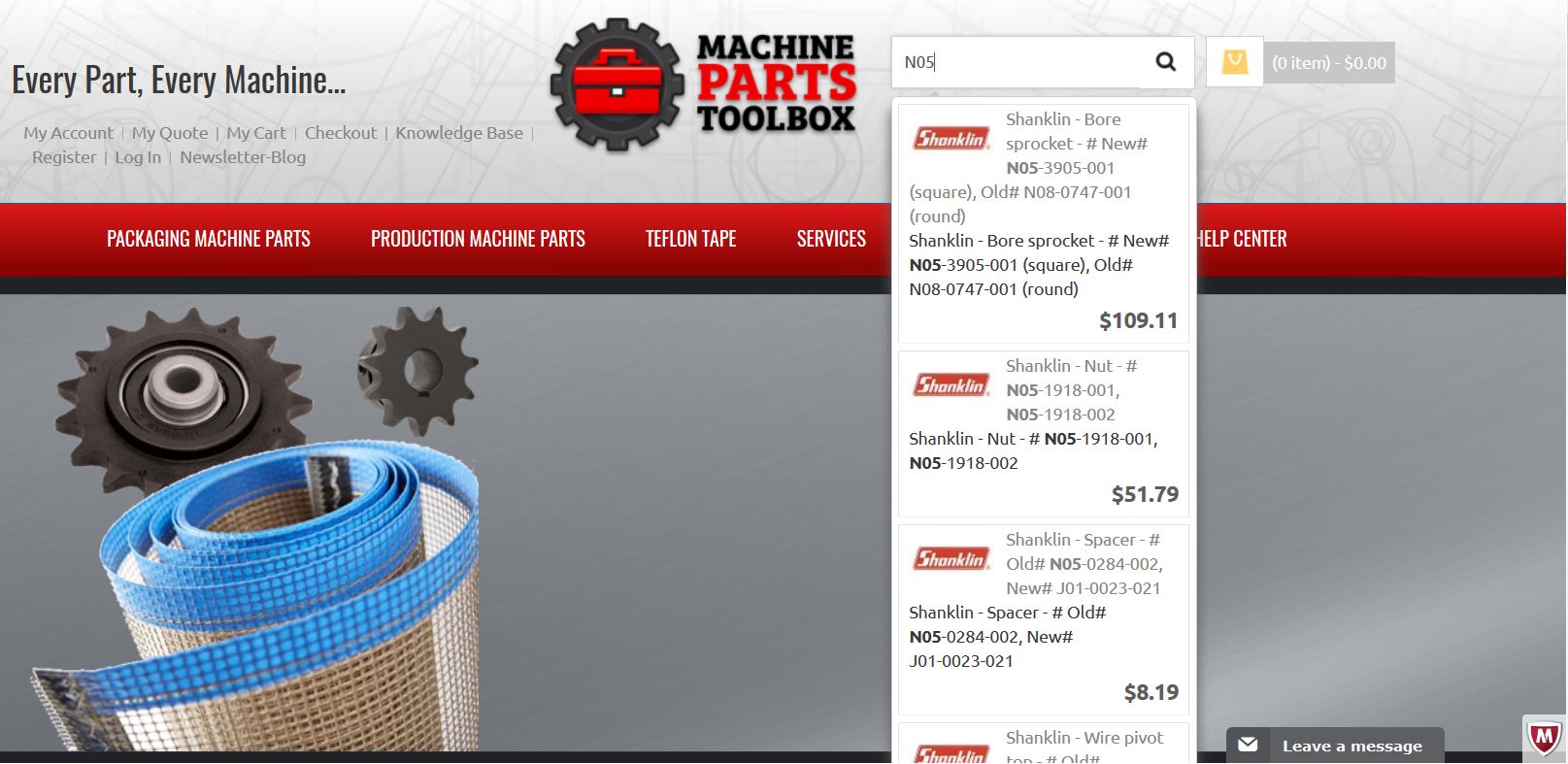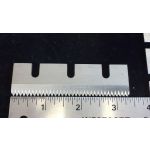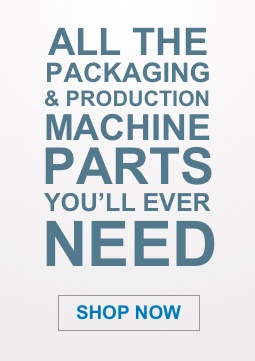Announcement - NEW PHONE NUMBER - MPT has a new phone number which is 1-833-465-2750. This new phone number is active, please update your contact information.
Our old phone number will be retired in the next 45 days!!
Narrowing Your Search Results

Narrowing Your Seach Options
Machine Parts Toolbox provides numerous ways to search for Parts.
We provide a few different ways to search for your parts.
To narrow your specific search for a general group or part is done by providing less information into the search bar. By placing only 3 characters either letters, numbers, or a combination into the search bar such as " N05 " will provide a specific group of parts.
Once you type the 3 characters into the search bar just WAIT for 3-5 seconds and you will see the spinning dots start to circle and rotate in the right side of the actual search bar. That means the search is in process and working through those possibilities. Those possible matches will appear in a drop down view able menu from the search bar.
If you continue to add 1 additional character one at a time, then WAIT 3-5 seconds it will continue to narrow your search and show the narrowed results group again.
This process of continuing to add 1 addition character, then WAIT 3-5 seconds will continue to narrow the search results until you find your match or exhaust the search.
There is the possibility that the part may not be online yet. Don't worry! This may only mean it has not been added, it has never been ordered by a customer, or it has changed and there is an updated part that needs the attention of a parts tech to point you in the right direction.
If this is the case and you don't get the results you need, just email the tech group at their group email at [email protected]
We hope this was helpful.
.